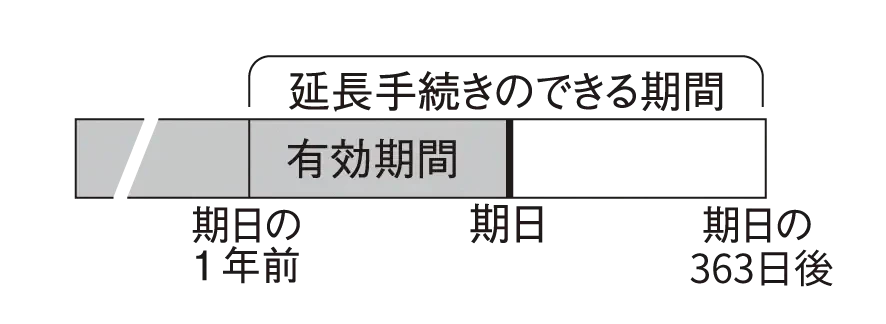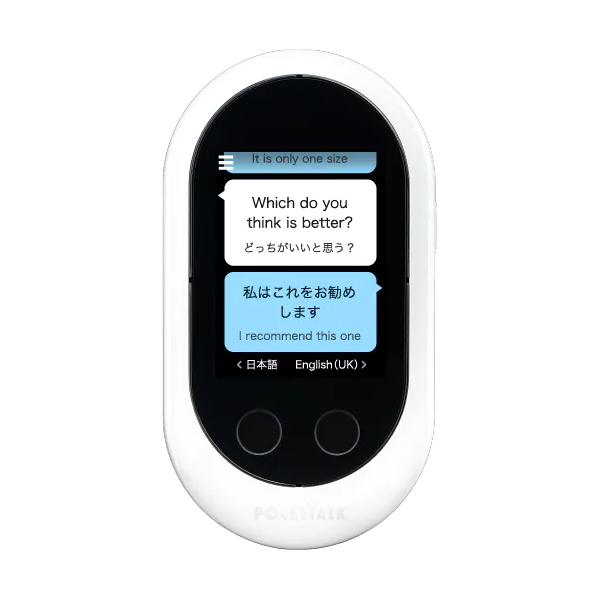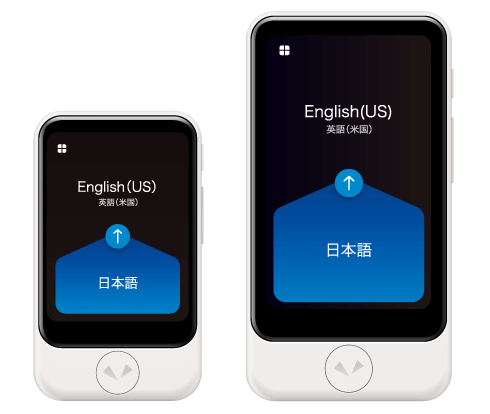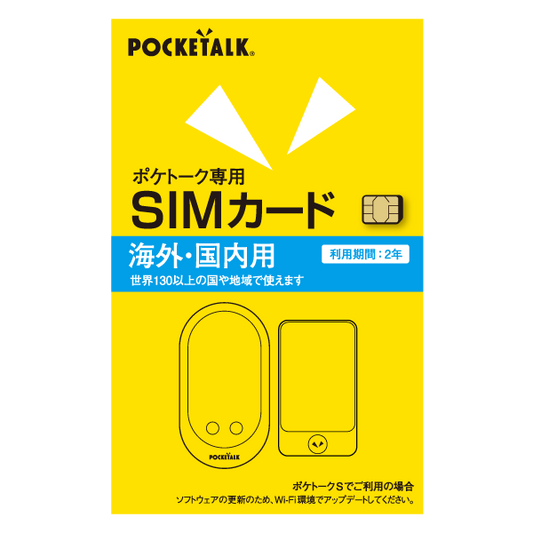The models that can extend the communication are models with global communication.
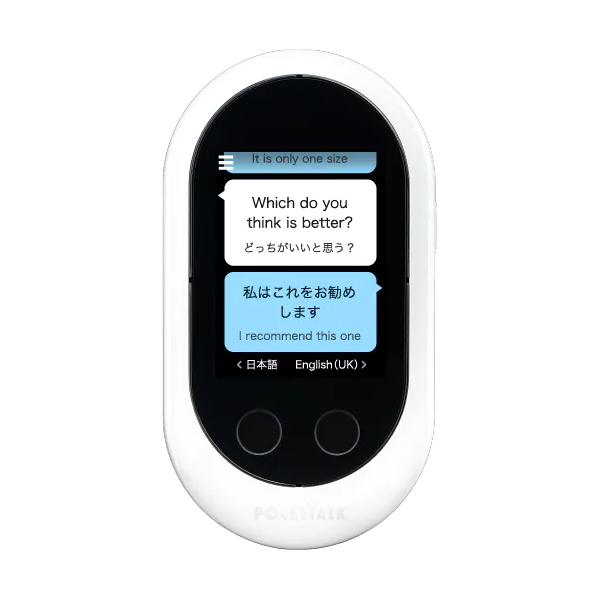
POCKETALK W
Model with global communication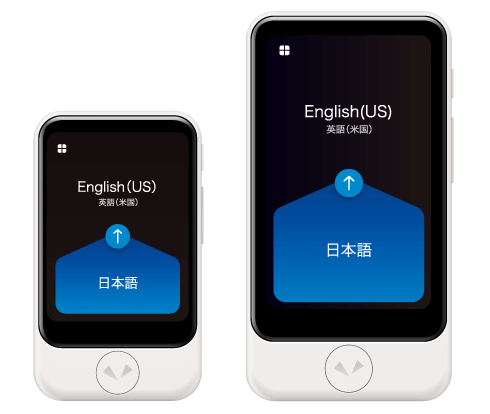
POCKETALK S / S Plus
Model with global communication
(Note) The software version must be 3.4.00/0.4.2 or more.
Collapsible content
Update method
You can update by procedure below
■ Procedure
1. Tap the setting button at the top left of the pocket talk screen
2. Tap "Software Update"
3. If there is an update, apply the update according to the instructions on the screen.
■ Please note
The following conditions are required for updating.
・ Wi-Fi connectionClick here for Wi-Fi connection procedure
・ The battery level remains 50%or more
Three extensions that can be selected
- Until 363 days after the SIM expiration date, "➀It is easy to select "extended online procedures" or "extension by purchasing prepaid card".
- In "③ Purchase a new SIM and extend it", it is a method to physically replace the SIM and extend it if it is 364 days after the deadline.
-
Extended by online procedure
Next2 weeks extension (3,300 yen including tax)
1 year extension (4,950 yen including tax)
-
Prolonged by purchasing prepaid card
Next2 weeks extension (3,300 yen including tax)
1 year extension (5,500 yen including tax)
2 years extended new replacement sale on sale
Start on 4/12
(11,000 yen including tax → 7,700 yen including tax)
-
Purchase a new SIM and extend it
Next2 years extension (11,000 yen including tax)
Extend by online procedure (recommended)
Advantages of online procedures
-
Proper prices that are online
- "One year (automatic update version)" is advantageous
- We are offering at a price that is 10%higher than extension of prepaid card purchase
-
You can choose automatic update and make it easier
- No renewal procedure is required from the next time
- Extension fee is the cheapest (1 year conversion)
- You can use it with confidence without worrying about expiration
Purchase a prepaid card and extend
Enter the Pin number (10 digits) or serial number (21 digits) printed on the prepaid card to extend it.
-
POCKETALK global communication extension 2 years (regular version)
Regular price ¥7,700 JPY(税込)Regular priceUnit price per¥11,000 JPYSale price ¥7,700 JPYSale -
POCKETALK global communication extension 1 year (regular version)
Regular price ¥5,500 JPY(税込)Regular priceUnit price per -
POCKETALK global communication extension 2 weeks (regular version)
Regular price ¥3,300 JPY(税込)Regular priceUnit price per
When using the "dedicated domestic SIM" model of "POCKETALK W"
"Exclusive SIM extension card (prepaid type)" is not available.
How to extendHere Please refer to Q & A.
It can also be purchased at electronics retailers nationwide.
Purchase a new SIM and extend it
It is necessary to install the SIM you purchased by yourself.
-
Global SIM for PokeTalk (2 years) W1P-GSIM
Regular price ¥11,000 JPY(税込)Regular priceUnit price per
FAQ
When will the deadline be reflected after the online extension?
It will be reflected immediately.
Can I issue a purchase certificate during the online extension procedure?
Please print and use the purchase completion screen.
Click "Send an email" on the purchase completion screen to send it to the email.
What if there is no internet environment and you can't access the "communication extension page"?
Please purchase "Exclusive Global SIM (2 years)".
Global communication can be used directly by inserting this SIM directly into the SIM slot of the POCKETALK itself.
What if you want to cancel the automatic update?
You can cancel at any time.
With POCKETALK IDLoginLater, you can complete the procedure from My Page.